The fabulous architecture theorist and thinker Ines Weizman has edited the book “Dust and Data” that brings together a range of great authors and think pieces that scratch the Bauhaus, but really, address a series of urgent topics through architecture and its makers, users, maintainers and constructors. I have written a chapter on the Meisterhäuser in Dessau, developing a theory of both diachronic and synchronic repetition to discuss reconstruction of modern architecture alongside (or against) the repetitive potential of modernist Siedlungen.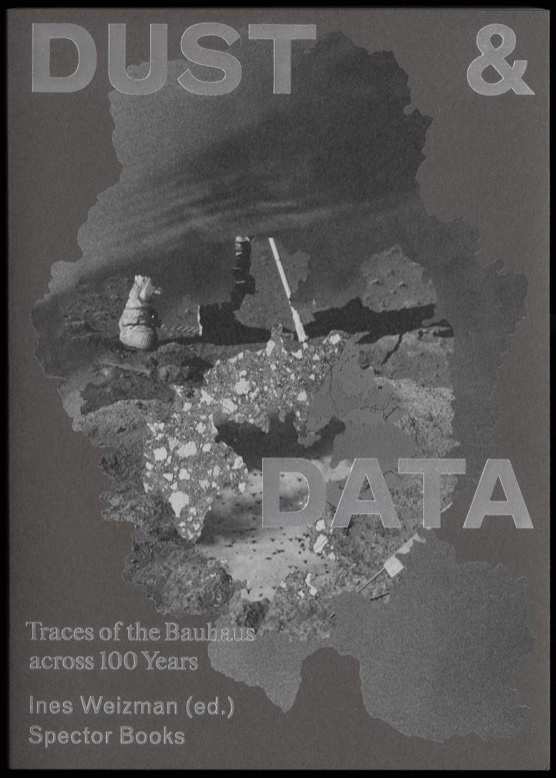
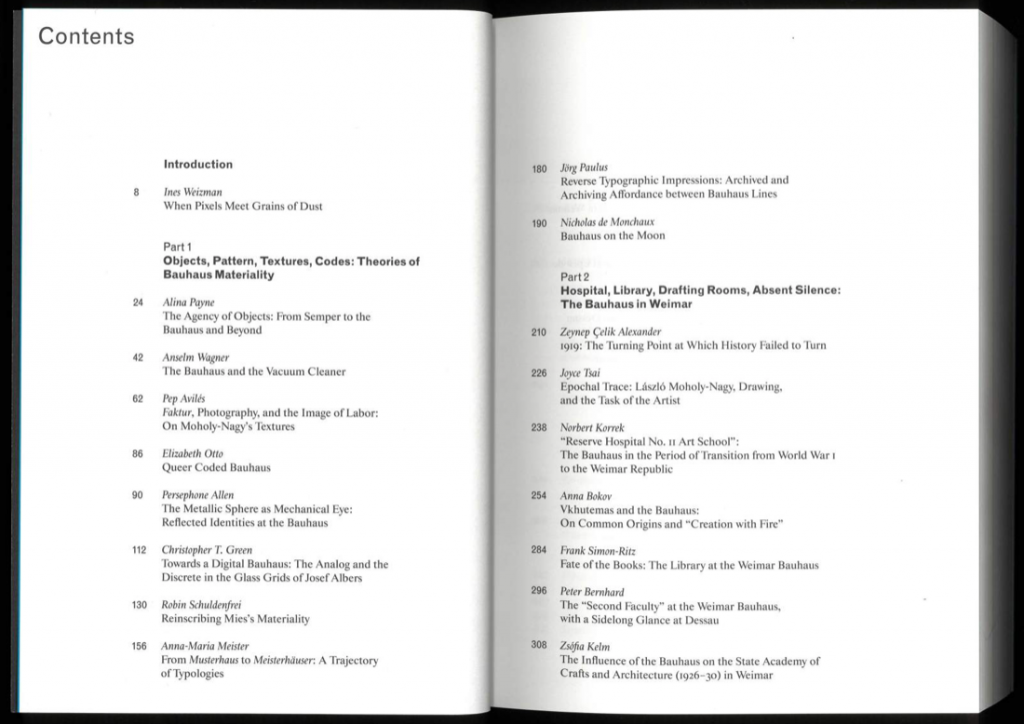
Dust and Data is out!
Lecture at Nottingham Contemporary
Last week our collaborative Radical Pedagogies was invited to speak at the conference Architectures of Education at Nottingham Contemporary. I discussed the question of radicality and institutionalism with some of the amazing case studies from the project. Schools as site for architecture, architecture as site for education, and both as means toward change remain very much at the forefront of our joint endeavors.
Disappearing Subjects and Material Objects – Part II
As a child I tried to find out how to become invisible. Watching a fly and being unable to catch it, I tried to convince myself that if I could only move fast enough, I would be invisible. Invisible to the perception of a certain subject, of course—while objects would remain stable. Wouldn’t they? This dichotomy between subject and object drives much of my writing, or rather, the questioning of such assumed division. The following are a series of fotographic experiments I made for a studio project.
Disappearing Subjects and Material Objects
As I am writing away on my dissertation, I stumbled across my old projects from the MSAAD days at Columbia in 2008/2009. The question of the subject and the object, and how they are both constructed and made to disappear is central in my work. Here is a sampling from some visual experiments I made for a studio project for South Africa.
Candice Breitz’ “Portrait of the King”
Trying to understand the fragmentation of the King (Michael Jackson) through the performance of one of his songs by several fans (shown synchnroneously), I traced the respective performances in their spatial expression over time. Isolating a key movement, or key phrases, I modelled a 3D score of the performance as spatial fragments.
The subsequent overlay of all these fragments results in one spatial score for the whole song, reconstructing the subject of the king through the imitations of his fans. A spatial impression of the King’s work as temporal trace—drawing music into space with the body.
Starting with the visual breakdown of the performance over time, tracing movements in key moments of the subject’s interpretation.
Drawing a score of several voices, a chorus, emulating the King.
Spatializing time, body, and musical movement for each one.
Recombining them to one spatial chorus, the reconfiguration of the King over time.
Things that happen in the Margins of Academic CV’s (aka “Life”)
I haven’t written anything here in a long time. Over a year, to be precise, and while I have been online a lot (a LOT) during that year, I have spent most energy offline: life happened. And it is precisely here where where life happens: in the spaces for productivity that remain temporarily empty.
The section on the academic CV that says “Things that happened while I was not publishing,” or “Fellowships I couldn’t apply to because…. LIFE” does not exist. The complete separation of the scholar from the physical, physiological, mental, emotional person is at the heart of academia. And while I am not favoring a communal “let’s share everything” approach, and while I do appreciate talking about work and work only with my colleagues and friends to remember that I am a thinking being, as well, I think this segregation of thought and life sometimes produces expectations that are, pun intended, bigger than life.
This, in turn, might contribute to conditions of labor at universities (yes, it is, indeed, labor) where more than 75% of faculty are working as adjunct professors. Not only underpaid with no benefits, but lifting the heavy weight of entire institutions on their shoulders, representing those institutions to their students, while having no job security whatsoever. And quoting a recent article in the New York Times, maintenance is hard, and it is so much less glamorous than production. So it seems that if/when you want brilliant scholarship, setting up a life for scholars with as little maintaining of essential needs should be in one’s interest.
So here is to hope come fall’s application season: hoping for positions for all my brilliant colleagues and friends that let’s them produce amazing scholarship precisely because they allow life to happen.
Radical Pedagogies at the Venice Biennale
Our collaborative research Radical Pedagogies has been awarded a Special Mention for contributing to the section Monditalia at the 14th International Architecture Exhibition of la Biennale di Venezia, directed by Rem Koolhaas!
The Motivation by the Jury of the Biennale Awards:
For the Monditalia section
A Special mention goes to Radical Pedagogies: ACTION-REACTION-INTERACTION
The project illustrates how Italian Architectural thinking was disseminated and impacted in different parts of the world. It highlights the emergence of new poles of architectural thinking in the current world and makes these accessible as a living archive. The research project is part of an ongoing global project that shows that knowledge is produced and develops in a networked way beyond national borders and national identities.
…………………………………………………………………………………………..
Check out our website, for all the case studies by our amazing collaborators. More soon!
www.radical-pedagogies.com
Radical Pedagogies on the Princeton School of Architecture Website
Complete List of Awards on the Biennale Website
The Award Ceremony on the Biennale Youtube Channel
Interview with the Radical Pedagogies Team:
…………………………………………………………………………………………..
Curation of Radical Pedagogies at the Biennale:
Beatriz Colomina, Britt Eversole, Ignacio G. Galán, Evangelos Kotsioris, Anna-Maria Meister, Federica Vannucchi.
Supporters:
Princeton University School of Architecture, Princeton University Council of the Humanities, Princeton University Department of Art and Archeology, Princeton Program in Latin American Studies, Princeton Institute for International and Regional Studies, Princeton University Program in Media and Modernity, Princeton University Interdisciplinary Doctoral Program in the Humanities, Xlam Dolomiti and Elise Jaffe + Jeffrey Brown.
Wing it: give your Macbook Air finally its wings! (Read: a new SSD by OWC)
The Problem: Macbook Air (late 2010) with only 64GB
When I bought my Macbook Air in late 2010, I thought I would use it as a portable typewriter, hence would not need a big hard drive (or rather, solid state drive). I went for the 64gb model, and with Dropbox and its select sync function (more on that soon in a separate post) the limited space seemed sufficient.
However, the more archival images I took, the more I wanted to have them at hand, and my Devonthink database for my dissertation grew, as well. Outsourcing the data heavy items to USB drives increasingly annoyed (and worried me), since they were not included in my timemachine backup for one, and made them generally easy to lose and slow to use. And despite my efforts to herd my gigabites, the message “your startup disk is almost full” kept popping up too often.
The Solution: OWC Aura Pro SSD 240gb
The genius people from The nifty mini drive found a solution for people with a 13″ MBA by popping an additional drive flush into the sd card slot – alas, the 11″ model does not have such a slot, so I was trodding the internet for different solutions, settling on replacing my built-in SSD with a new model.
The firm OWC seemed, after some research, to be the only one to offer post-purchase SSD upgrades for the macbooks… And, friendly enough, they offer a whole kit including all the tools and a case for the then-old SSD, covering the whole process. I settled for the 240gb, mostly due to pricing issues (the largest on offer is 480, but with paying about 1 Euro per gb I tried to be reasonable). They ship internationally, but after some trouble with German customs (yes, hey do check everything) I ordered from Olano GmBH (also the apfelklinik in Hamburg sells OWC parts in Germanay).
Make sure if you order from a different site than OWC directly that you are getting a) the right drive for your model and b) the kit and not just the drive (or vice versa). OWC offers a 3 year warranty on its drives, make sure you get that wherever you buy it.
You will also need (depending on your Mac OS version): for 10.6 your original installation drive for the OS X, and for everything after Lion a bootable partition or online backup.
The Process: screw it open (not up)
Needless to say, before you start any unscrewing, even unpacking, make sure you have made a safe backup from everything! If possible, I would advice to go double. Just in case. I made a time machine back up, plus I have most of my things on dropbox, and synced to a second Mac (on a different continent right now, but for the worst case scenario good enough).
After watching the video by OWC the prep work seems simple enough; I did a bit more research on the problem of static charge while working on the inside of my baby. I read some things about recommending manipulating a cable and working plugged in, but switched off… I would, however, advise NOT to tamper with any electronics and only work unplugged. Other pages said it is enough to touch the chassis of the mac before starting (to level static charge between you and the computer), and to try not to touch the connectors of the harddrive, or generally, as little as possible inside the computer. Oh, and not sit on a carpet, nervously shuffling your feet, or pet your cat while you unscrew your computer….
Don’t unpack all the new goodies just yet: the new SSD is getting its beauty rest in an anti-static pouch; don’t pull it out until you are ready.
The mechanics of the process are fairly straightforward: turn your mac on its back (use a dishcloth or so to buffer it) and with the pentalope screwdriver (provided by OWC) you unscrew all 12 screws that hold the backside of the laptop. Try to get your thumb under the now loose backside and lift it evenly. Mine was a bit stuck at first, but it is generally easy to get off with a bit of wiggling.
If the batteries (the black stuff) is now on the bottom, the SSD is a bit to your right, just above the batteries. Easy to find. It is fixed by one torx screw (screwdriver again provided by OWC), and after losening that (and not dropping it into the bowels of the laptop, as I did) you just pull the SSD out of its slot. It was very tight in my case, so try to touch it only at the sides (static charge and all), and get leverage by holding on to the chassis. But should be no problem. Put the old one aside.
Now: time to unpack the new drive. Just cut open the plastic pouch (don’t cut into the drive), and slide it out, Again, try to touch the sides rather than groping full on. The drive has stickers on it on both sides, leave them, otherwise you vd the warranty! When you look at the connector, there is a shorter and a longer part, which makes it also clear which direction the drive should be pushed into the slot. There is also a little patch on the side facing up, i guess that is as distance-holder to the chassis (I read somewhere that the OWC drive had a slightly different geometry or thickness than the Apple built-in one, hence used to be touching something and potentially overheating – maybe it is to prevent that).
Fasten the screw, and close the lid again. Fasten the 12 screws, and turn your baby around. Done! That was it with the actual mechanical work on your laptop!
Now take the included case for the old SSD, remove the top part, and slide in your SSD (same thing as you just did in your laptop, but now screws for fixing it required). Close the lid with the two screws: done! You now have a bootable USB 3 harddrive.
And now comes the nerve-wracking part:
The Installation: something old, something new, …
Plug in your laptop, and insert the thumb drive with the original Mac OSX. (The next steps are for Mac OS 10.6, so if you are ahead of me there, check your instructions here).
Power up your mac, and it will automatically start from the thumb drive and launch the installer. Do what it tells you, and then start Disk Utility to format your new drive. Choose in disk utility the tab “Erase”, select your new OWC drive on the left, give it a name and choose as format “Mac journaled (Extended)”. Then hit “erase”. This should only take a few seconds, and your new drive should be Mac OS ready. (I started up the laptop directly from my newly encased old SSD, and went to disk utility from there, and then installed from thumbdrive. Works just as well).
Now you’ll be taken back to the installer, and you can move on installing happily for now.
Once you are done with mac os, it will ask you if you want to migrate data, with several options where the data might come from: choose “from a time machine backup)”, plug your drive in, and wait until the migration assistant finds the drive and the right back up. Select the harddrive that you just formatted and named as installation destination in the next step, and pour yourself a glass of wine (do NOT put it next to your computer, just sayin’). This will take a while, depending on your data masses. I had 60gb to migrate, and it took 40 mins or so.
After time machine migrated everything to the new SSD (and I mean Everything: data, programs, settings etc) you will be asked to restart your computer. Everything should now look the same way that the old one did.
Applications, Clouds and other troubles
If some of the program symbols in the dock a crossed out, don’t fret. First, download the update package for the Mac OS (since you installed the original, it will most likely be outdated) and install it. That will fix some of the program symbols. With the ones still looking crossed out you can do two things: either just launch them, and see if they fix themselves, or, if not, move them out of the dock, and move them back in from the “Applications” folder.
Mail: I have a ton of mails, so it took Mail a while to import them all. And then, at first, ALL my princeton mails were missing. Some adrenalin got released, but upon closing and restarting the app, they reappeared.
Google Drive: whichever cloud services you use, you will be asked to reconnect to your account. with Google Drive there seems to be a MAJOR problem in that upon relinking, google will first ask you to search for your folder, and when you point it to it (by clicking n the error message under the drive symbol in your menu bar), will tell you that “this is not your original Google drive folder” EVEN THOUGH IT TOTALLY IS. In my case that was not so bad, because I don’t have much on the Drive, but this can make you seriously upset if you have to redownload several gigs of data.
Dropbox: I am, as you know, an avid fan of Dropbox and cannot imagine digital life without it. On my Air I had select sync set up in order to save disk space, hence, of course, time machine also only migrated those folders that had been previously synced onto the laptop. Now I was asked by Dropbox to re-link my account, and suddenly panicked: what if Dropbox now thought that the few folders on my laptop were the NEW folders and would sync AWAY all the other folders (read: delete)?! Though I do have backups of everything, that would be truly terrible, so I emailed support before linking anything. I am still waiting for a conclusive response, so am, at the moment, working locally (in my dropbox folder, but offline), and will update you once that is solved! [UPDATE: after some emails with their support, Dropbox convinced me that it is safe to log into my account on my new/old Air; I did, and was asked whether I would like to “keep my old settings (including select sync)” and I happily answered YES. So far all looks good – the indexing of the files takes a while with a fairly full Dropbox – but the settings under select sync do indeed look like my old ones, and as far as I can tell when logging into dropbox.com, none of my folders are gone. Fingers crossed!]
I will also add links to all the mentions in the text, and update as I go, but for now: have fun!
And: how AMAZING is the feeling of having TRIPLE DIGIT FREE SPACE on your Macbook Air?
More Links to this topic:
www.ifixit.com (here they show a 13″ late 2010 model)
Roadtripping – and which apps save your sanity
This is a bit belated, but in January it seems like a bit of holiday reporting might fight the new year’s depression. Hence: I went on a road trip (last year). The second half, so to speak, since I drove from New York to Chicago and back a few years ago. Now I drove from Chicago to Los Angeles, with lots of detours….
Most of the trip went smoothly, and we saw an amazing amount of landscapes, things, cities, etc, but to plan a trip “on the fly” is quite a task, actually. Preparing ourselves, and now being on the road, I can say that my iPhone was my best friend, and here is why:
Navigation: It tells me where to go. I downloaded the sygic app, after comparing, and it is a great GPS navigator for my iPhone 4. Not only does it work without Internet connection, I can also download the offline maps state by state as to not crowd my phone, and it was the cheapest of all of them at 24.99$ for the US version. I have to say though, while it worked like a charm on the country side, sygic did not quite understand the difference between city traffic and highway traffic, and in Los Angeles, 6 miles do NOT equal 10 minutes drive, so there’s a big caveat there. Sygic also got a little confused with the carpool lanes, trying to tell me to not take them or take them as exits, which might get stressful when you are driving without a passenger who interprets her stumbling. So in the city, I used google maps, and where there was not much reception, I used sygic. If you have an ipad with 3G, you can also use that for GPS navigation, but the wifi only ipad does not have a GPS chip.
Hotels: It also tells me where to sleep – for cheap! I have to say, I am impressed by Priceline. For roadtrips it seems like the ideal way to book hotels: the less time you book ahead, the cheaper it gets. And if you bid with your own price without needing to know the name of the hotel before, it’s even cheaper. We have so far stayed in great 3 or 4 star hotels for under 90$ per night for the (mostly huge) room! It’s nice to know where you’ll sleep, and find out while on the road – and it saves a ton of money. Over the three weeks, however, it turns out that sometimes it is good to check the priceline offers, to then compare them with the hotel rates directly – some places will match that price, since they earn more without a third party broker. In general priceline is great to see what’s out there, and their secret bidding deal is usually worth it, but they have mostly chains and few motels, and no bed and breakfasts. Hotwire is similar to priceline that it reveals the name of the hotel only after buying, and sometimes has other hotels on offer than priceline. Another great all, especially for cities, is hoteltonight. While their servers are a bit slow sometimes, they offer a preselected variety of places per city, all of which they tested and know, and have great deals. We stayed in some amazing places for very little money through them. Only problem: you need Internet connection the day you want to book at noon, since that is when they launch their offers, and they might be sold out while you scramble to get reception in Utah…
Food: It tells me what and where to eat. There is of course yelp – mostly a good first test of what’s around you, and what people think, but it also has some touristy voters giving a less than amazing burger joint a great review, since it is next to a club and they had drunk grubby food there. Urbanspoon is a bit more informative and reliable, I find, giving you more of a feel why people like it (if they do). This saved a few dinners and lunches on the road, helping to hit some local favorites and staying away from the fast food chains. Another one is from the food network, with diners and dives along the way. This one has helped us to some nice roadside things, but is not very comprehensive – more of an idea giver that a full on search tool. There’s also roadfood, which seems good, but I didn’t use it much.
Tripadvisor: good for hotels, not so great for food.
Further links for roadside apps here:
http://www.cnn.com/2012/03/12/travel/road-trip-apps
Also check the forums at www.fodors.com, they have a lot of travelers exchanging in depth information.
Crunch Time – and how to survive it.
So I had this paper due. Well, let’s be honest: overdue. For the third time overdue. Hence, this time it really HAD to get done. Since I spent the weekend in Freiburg on Family business (with no work getting done), it was down to Monday and Tuesday, and I was scared. More precisely: panicked.
But the miracle happened, I spent two complete, long days in happy-writing-work-flow land, and I loved it there. Also, I want to go back. Several things contributed to this experience, and I am not sure which one did the trick, so I will just list all of them, in no priority and with no guarantee of success.
The Library /Laptop Set up:
Great Library in Munich (ok, you guys, I know that doesn’t help those of you who are not around, but hey: come on over!), non-circulating, but great collection, and cool spaces to work even thought the AC bailed on them. I bring lots of water, and my lovely macbook Air, my bluetooth magic mouse and spare batteries (it is very, very annoying to edit a paper with only the trackpad.) As mentioned in other posts, I use the writing program Scrivener. If you don’t use it, you don’t know what you are missing. I seriously think it has increased my productivity, improved my thinking AND writing, and it also looks good — and it’s not expensive, either. I used to think writing=reading+thinking+typing, but there’s more to it, even if you don’t know it yet.
Food/Drinks:
I eat whatever I feel like, but like to start the working day with Savory Oatmeal. Tastes delicious, and keeps me full without being heavy. Lunch: I can only say, if I eat pasta for lunch, I’ll pass out at 3pm. Guaranteed. I always have a tired phase around 3pm/3.30pm, but with Carbs for Lunch I can make my bed right on my keyboard. So think Salad, Soups, Veggies. Then definitely Smoothies and fruit will help. Sugar cravings of course happen, but rarely, and usually not for the better…. but most importantly: Green Matcha Tea. I discovered this in Japan 5 years ago, and it tastes delicious. It is expensive, but amazing, and super healthy, as well. It is the ground green tea leaves without stems etc, which have grown in the shadow, and have been early plucked. This basically means, that the tea powder is not bitter, contains caffeine, but also vitamins, and you can drink it as tea, or latte. I drank the last days green tea latte in the morning, and iced green matcha during the day. The ups and downs I get with coffee drinks are gone, and I don’t fall asleep as much. I put the iced tea in my Klean Kanteen Isolated cup, which works well in keeping it ice cold all day… also since it’s stainless steel and has a wide mouth opening, it’s easy to clean and can go in the dishwasher. In case you don’t love doing dishes, like me.

Aroma Therapy:
Yes, now you’ll think I’ve gone crazy. But trust me, just try it. I used two different things, for two different purposes. The first thing I bought (it’s expensive) was the Aveda Stress Fix concentrate. You roll it on your wrists or so (they say not on your face, but I did that, as well), breath in, and it actually does calm you down. At least it worked with me. When the panic came back, I smelled the lavender/sage whateveritis, and I felt better — whyever or due to placebo effect I don’t know, and don’t care, as long as it works. The other thing is the Origins Peace of Mind Lotion — it’s a bit less expensive, but also less efficient, I find. Aveda has something similar with the Blue Oil Concentrate, but that didn’t smell as good, and weak, I found. Also what’s nice about the origins thing is that it is less greasy — that one can be massaged directly on your temples or back of the neck, and I don’t like the oily stuff in my face.

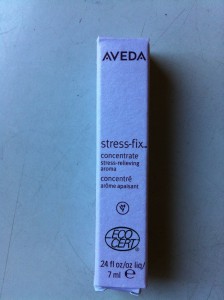
and for the actual workflow, also regarding the iPad and Goodreader/Evernote/Dropbox: see this blogpost — I just made some additions to it!


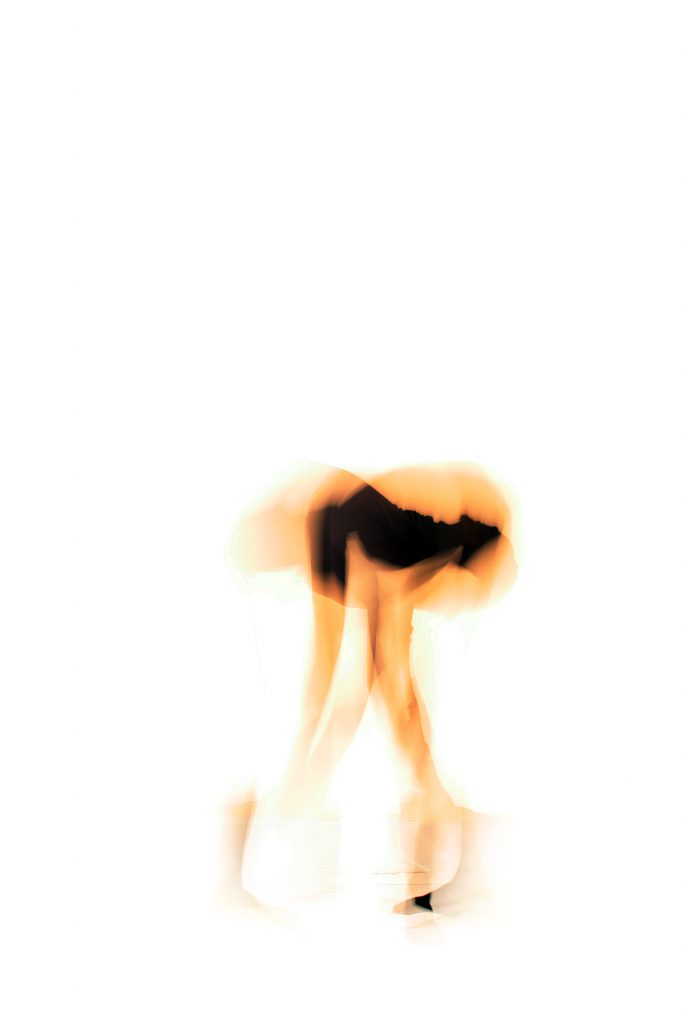

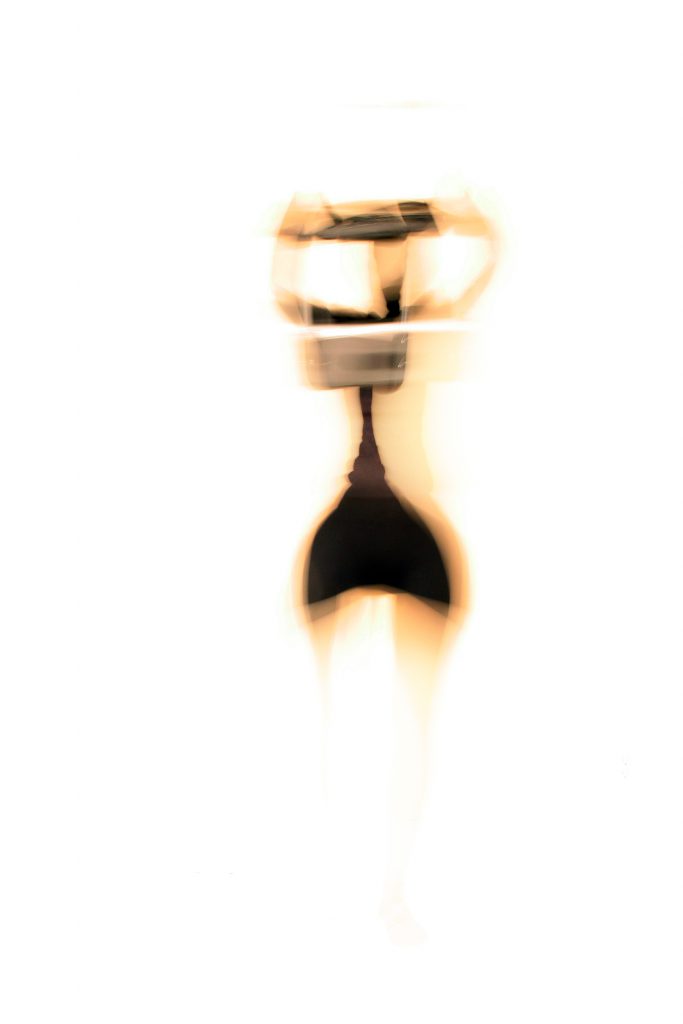
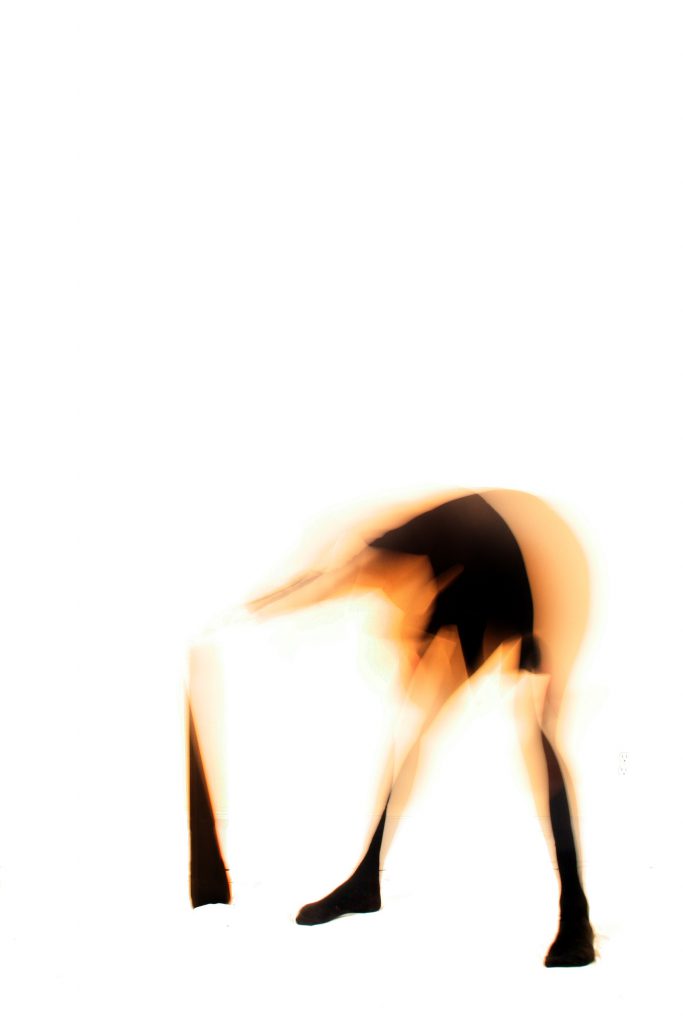
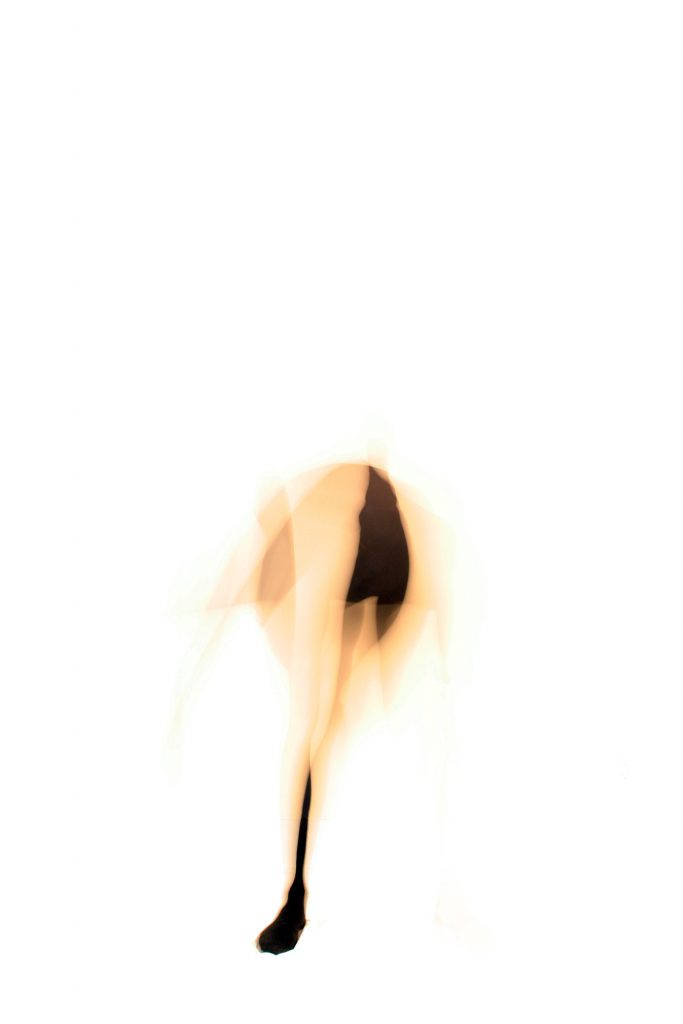



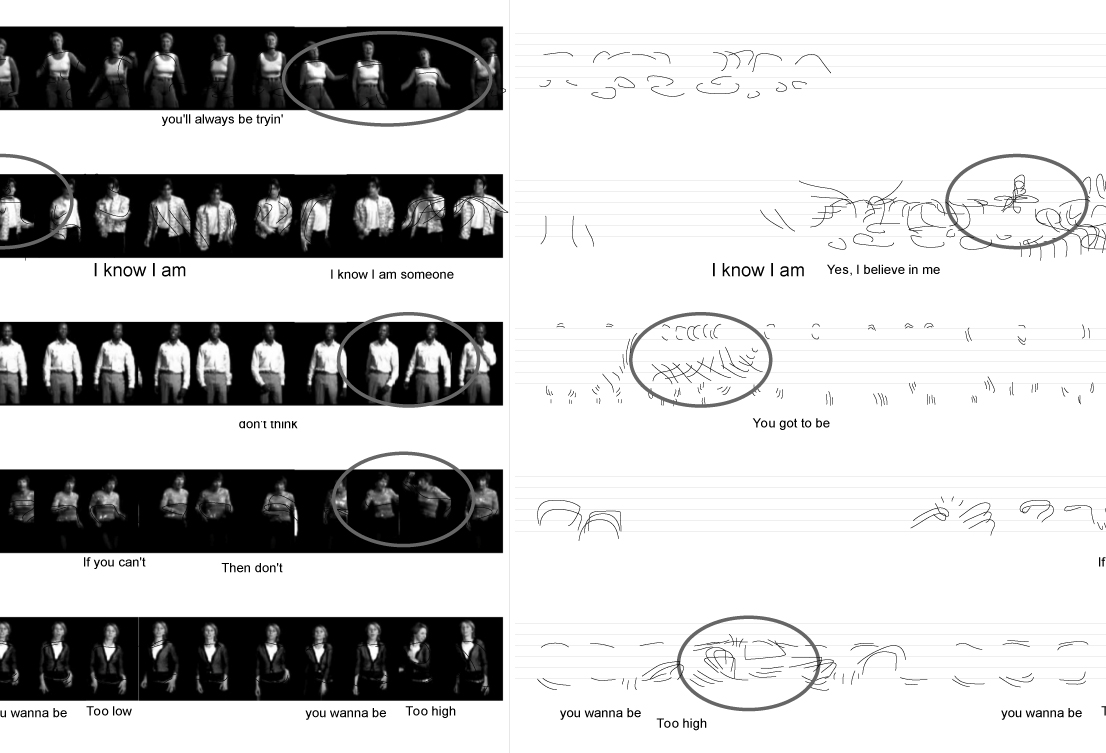
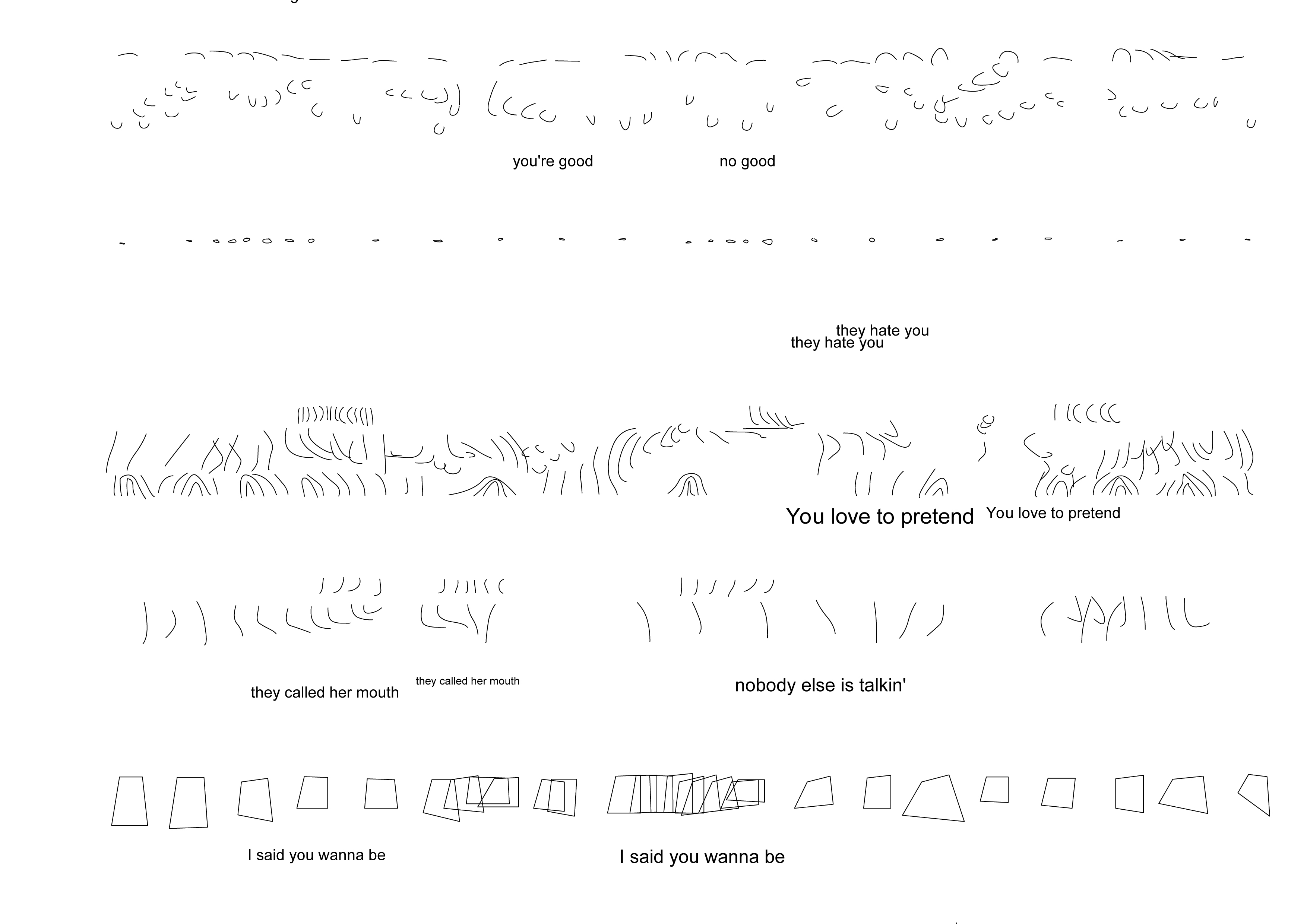
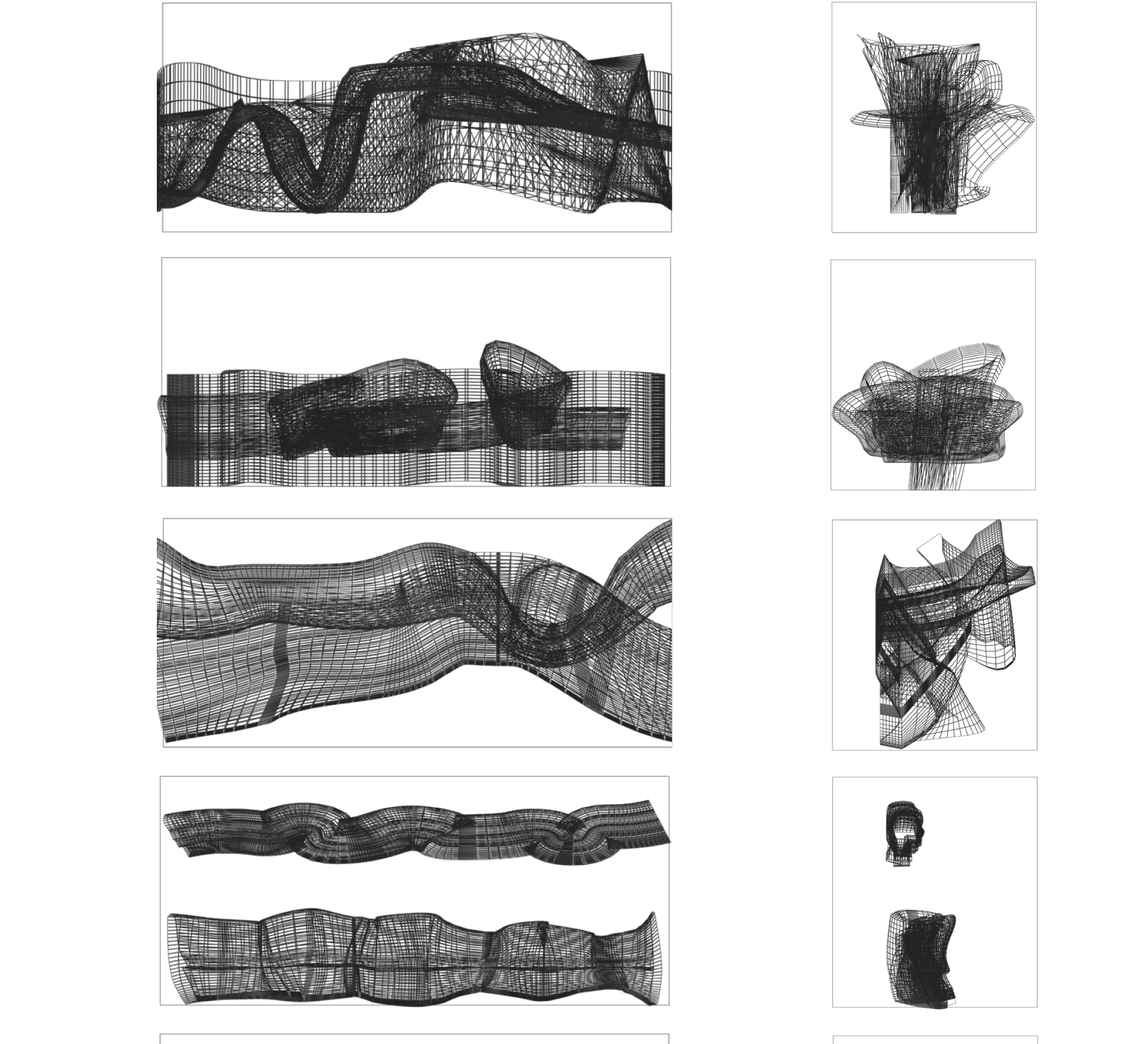
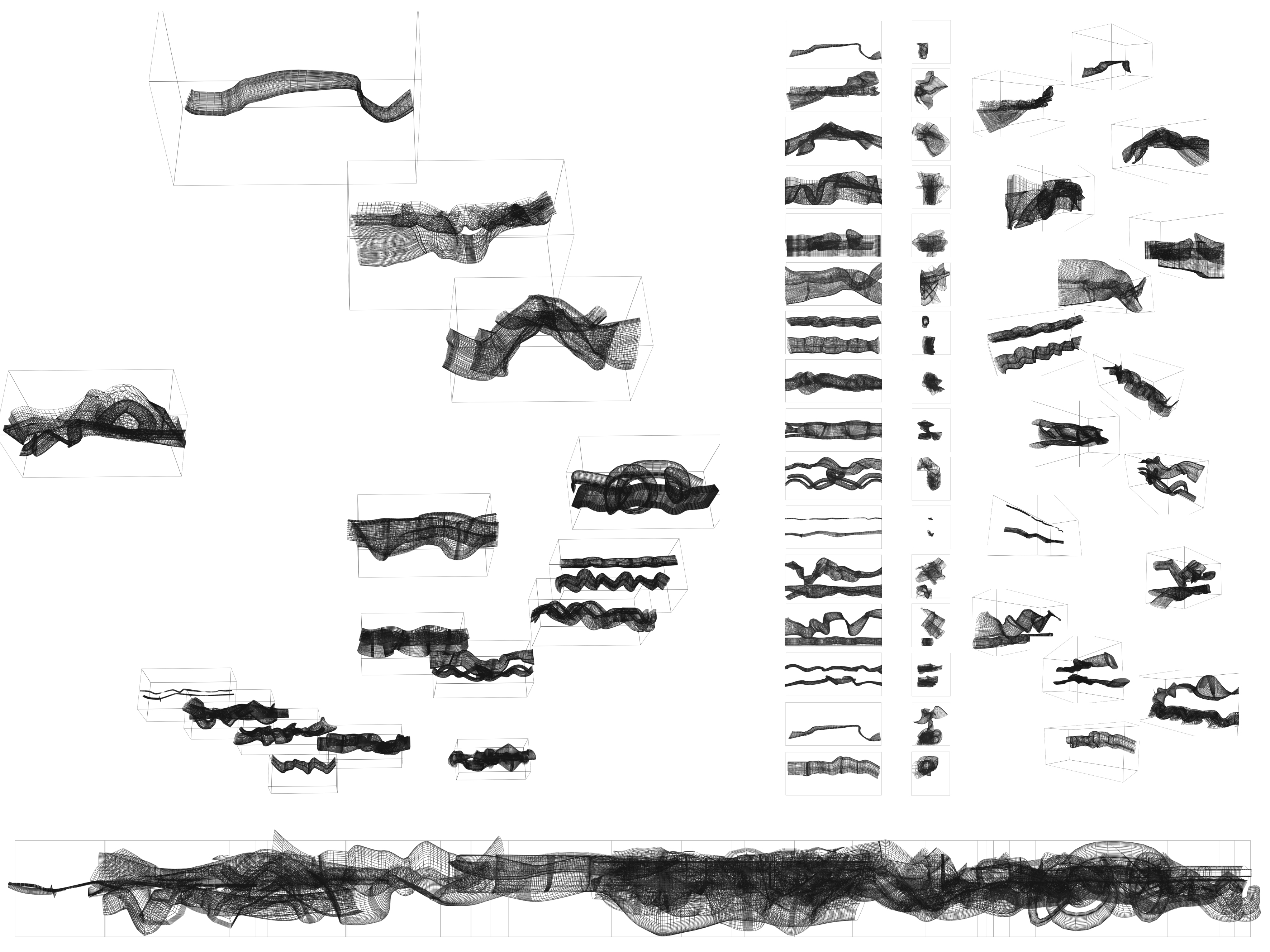



Learning by the Book (BJHS Themes)
If you wanted to read someone‘s diary, have encountered Ernst Neufert as an architect or want to know more about the role of manuals in the history of science, I have news for you: the latest issue of BJHS Themes just came out. Called „Learning by the Book“ it is a collection of histories of manuals across time and space, investigating how knowledge is collected, constructed and consumed through manuals. Edited by the fabulous Angela Creager (Princeton University), Mathias Grote (HU Berlin) and Elaine Leong (MPI Berlin, UCL London), it is the printed result of a longer and even broader investigation over several years with workshops and conferences in Princeton and Berlin.
Here is the entire volume, it‘s Open Access and I can only recommend reading it, it‘s such a rich depository.
And here‘s my article on Neufert‘s Lebensgestaltungslehre, a manual he developed in diary entries over several years, never published, but (so I argue) central to an understanding of his other—published—manuals Bau-Entwurfslehre (1936) and Bauordnungslehre (1943).